Callbacks From Transformers To Driver
Contents
Callbacks From Transformers To Driver#
Have questions? Chat with us on Github or Slack:
Transformers are the only Fugue extensions to execute on remote worker nodes. For some scenarios, the transformers need to communicate with the driver while it is running. For example, a transformer is training a Keras model, and at the end of each epoch, it needs to report the metrics to the driver and the driver can respond with a decision whether to stop the training.
In Fugue, the callback model is also abstract, you only need to define the callback functions and specify the server to handle remote calls.
The simplest example#
The simplest way to have a call back, is to define a callback parameter in the interfaceless way. You only need to annotate the parameter with callable, Callable or Callable with arguments, for example Callable[[str],str]. And this parameter must be after all dataframe parameters and before all other parameters.
import pandas as pd
import fugue.api as fa
def print_columns_and_return(df:pd.DataFrame, cb:callable) -> pd.DataFrame:
cb(str(df.columns))
return df
df = pd.DataFrame([[0,0],[1,1],[0,1],[2,2]], columns=["a","b"])
# lambda
fa.transform(df, print_columns_and_return, schema="*", partition={"by": "a"}, callback = lambda x:print(x))
Index(['a', 'b'], dtype='object')
Index(['a', 'b'], dtype='object')
Index(['a', 'b'], dtype='object')
| a | b | |
|---|---|---|
| 0 | 0 | 0 |
| 1 | 0 | 1 |
| 2 | 1 | 1 |
| 3 | 2 | 2 |
In the above example, it’s a typical interfaceless transformer example with two additions: cb:callback in the transformer, and callback = lambda x:print(x) in the transform function. cb:callback is to tell Fugue that we want to use a callback inside the transformation. callback = lambda x:print(x) is to define the function that will execute on the driver.
As you can see, since there are 3 partitions of a, there are 3 descriptions printed, and in the end, the output dataframe is also printed.
You can make the callback optional
from typing import Optional, Callable, Any
def print_columns_and_return(df:pd.DataFrame, cb:Optional[Callable[[Any],None]]) -> pd.DataFrame:
if cb is not None:
cb(str(df.columns))
return df
df = pd.DataFrame([[0,0],[1,1],[0,1],[2,2]], columns=["a","b"])
# with callback
fa.transform(df, print_columns_and_return, schema="*", partition={"by": "a"}, callback = lambda x:print(x))
# no callback
fa.transform(df, print_columns_and_return, schema="*", partition={"by": "a"})
Index(['a', 'b'], dtype='object')
Index(['a', 'b'], dtype='object')
Index(['a', 'b'], dtype='object')
| a | b | |
|---|---|---|
| 0 | 0 | 0 |
| 1 | 0 | 1 |
| 2 | 1 | 1 |
| 3 | 2 | 2 |
In the above example we use Optional to tell Fugue that this transformer can work with or without the callback. The transformer code is responsible to check null on the callback parameter. And if you don’t provide a callback handler when you invoke the transformer, the transformer side will get None on the callback parameter.
This is a more flexible way where your transformer can be used in different situations.
Callbacks on distributed execution engines#
The above code is running using NativeExecutionEngine running on the current process. It’s the minimal code to test whether your callback logic will work. To run it using a distributed engine, You need to setup the callback server to handle network calls.
from pyspark.sql import SparkSession
spark = SparkSession.builder.getOrCreate()
conf = {
"fugue.rpc.server": "fugue.rpc.flask.FlaskRPCServer",
"fugue.rpc.flask_server.host": "0.0.0.0",
"fugue.rpc.flask_server.port": "1234",
"fugue.rpc.flask_server.timeout": "2 sec",
}
Setting default log level to "WARN".
To adjust logging level use sc.setLogLevel(newLevel). For SparkR, use setLogLevel(newLevel).
23/09/01 13:45:05 WARN NativeCodeLoader: Unable to load native-hadoop library for your platform... using builtin-java classes where applicable
23/09/01 13:45:06 WARN Utils: Service 'SparkUI' could not bind on port 4040. Attempting port 4041.
def print_columns_and_return(df:pd.DataFrame, cb:Optional[Callable[[Any],None]]) -> pd.DataFrame:
if cb is not None:
cb(str(df.columns))
return df
fa.show(
fa.transform(df,
print_columns_and_return,
schema="*",
partition={"by": "a"},
engine=spark,
engine_conf=conf,
as_local=True,
callback = lambda x: print(x)
)
)
Index(['a'], dtype='object')
Index(['a'], dtype='object')
Index(['a'], dtype='object')
Index(['a'], dtype='object')
Index(['a'], dtype='object')
Index(['a'], dtype='object')
Index(['a'], dtype='object')
Index(['a'], dtype='object')
Index(['a'], dtype='object')
Index(['a'], dtype='object')
Index(['a'], dtype='object')
Index(['a'], dtype='object')
Index(['a'], dtype='object')
Index(['a'], dtype='object')
Index(['a'], dtype='object')
Index(['a'], dtype='object')
Index(['a'], dtype='object')
Index(['a'], dtype='object')
Index(['a'], dtype='object')
Index(['a'], dtype='object')
Index(['a'], dtype='object')
Index(['a'], dtype='object')
Index(['a'], dtype='object')
Index(['a'], dtype='object')
Index(['a'], dtype='object')
Index(['a'], dtype='object')
Index(['a'], dtype='object')
Index(['a'], dtype='object')
Index(['a'], dtype='object')
Index(['a'], dtype='object')
Index(['a'], dtype='object')
Index(['a'], dtype='object')
Index(['a'], dtype='object')
Index(['a'], dtype='object')
Index(['a'], dtype='object')
Index(['a'], dtype='object')
Index(['a'], dtype='object')
Index(['a'], dtype='object')
Index(['a'], dtype='object')
Index(['a'], dtype='object')
Index(['a'], dtype='object')
Index(['a'], dtype='object')
Index(['a'], dtype='object')
Index(['a'], dtype='object')
Index(['a'], dtype='object')
Index(['a'], dtype='object')
Index(['a'], dtype='object')
Index(['a'], dtype='object')
Index(['a'], dtype='object')
Index(['a'], dtype='object')
Index(['a'], dtype='object')
Index(['a'], dtype='object')
Index(['a'], dtype='object')
Index(['a'], dtype='object')
Index(['a'], dtype='object')
Index(['a'], dtype='object')
Index(['a'], dtype='object')
Index(['a'], dtype='object')
Index(['a'], dtype='object')
Index(['a'], dtype='object')
Index(['a'], dtype='object')
Index(['a'], dtype='object')
Index(['a'], dtype='object')
Index(['a'], dtype='object')
Index(['a'], dtype='object')
Index(['a'], dtype='object')
Index(['a'], dtype='object')
Index(['a'], dtype='object')
Index(['a'], dtype='object')
Index(['a'], dtype='object')
Index(['a'], dtype='object')
Index(['a'], dtype='object')
Index(['a'], dtype='object')
Index(['a'], dtype='object')
Index(['a'], dtype='object')
Index(['a'], dtype='object')
Index(['a'], dtype='object')
Index(['a'], dtype='object')
Index(['a'], dtype='object')
Index(['a'], dtype='object')
Index(['a'], dtype='object')
Index(['a'], dtype='object')
Index(['a'], dtype='object')
Index(['a'], dtype='object')
Index(['a'], dtype='object')
Index(['a'], dtype='object')
Index(['a'], dtype='object')
Index(['a'], dtype='object')
Index(['a'], dtype='object')
Index(['a'], dtype='object')
Index(['a'], dtype='object')
Index(['a'], dtype='object')
Index(['a'], dtype='object')
Index(['a'], dtype='object')
Index(['a'], dtype='object')
Index(['a'], dtype='object')
Index(['a'], dtype='object')
Index(['a'], dtype='object')
Index(['a'], dtype='object')
Index(['a'], dtype='object')
| a:long | |
|---|---|
| 0 | 2 |
| 1 | 12 |
| 2 | 26 |
| 3 | 28 |
| 4 | 29 |
| 5 | 30 |
| 6 | 33 |
| 7 | 42 |
| 8 | 48 |
| 9 | 67 |
The above code uses the built-in flask server to handle network calls from workers. To use fugue.rpc.flask.FlaskRPCServer, you must set fugue.rpc.flask_server.host and fugue.rpc.flask_server.port, and it’s suggested to also set fugue.rpc.flask_server.timeout to a reasonable timeout for your own case.
You can also create your custom server by implementing RPCServer and RPCClient. For example you may create a pair of server and client to communicate with MLFlow to update metrics in real time.
Stateful callbacks#
Commonly, callbacks need to be stateful. In Fugue, it’s totally fine to set the callback to be a method of an instance (in order to be stateful), or to use a global method/variable. You only need to make the function thread safe because it could be invoked in parallel.
from threading import RLock
class Callback(object):
def __init__(self):
self.n=0
self._update_lock = RLock()
def should_skip(self):
with self._update_lock:
self.n+=1
return self.n>=3
callback = Callback()
def take(df:pd.DataFrame, skip:callable) -> pd.DataFrame:
if not skip():
return df
fa.transform(df,
print_columns_and_return,
schema="*",
partition={"by": "a"},
callback = callback.should_skip
)
| a | b | |
|---|---|---|
| 0 | 0 | 0 |
| 1 | 0 | 1 |
| 2 | 1 | 1 |
| 3 | 2 | 2 |
In the above example, we only take two partitions of the entire dataframe, so the Callback implemented a thread safe counter, and return true or false based on the counter.
The only requirement for a callback function that Fugue can use is that its input parameters and output are picklable (Nones are fine). The function itself is OK if not picklable. In the above case, should_skip invoked RLock which is not picklable, but it doesn’t matter.
Implementing RPCHandler instead#
In most case the above native approaches are sufficient. However, if you want to having more control on the callback side, you can directly implement RPCHandler. For example, you want to start a thread to process the incoming calls and stop the thread when the execution finishes.
from threading import RLock
from fugue.rpc import RPCHandler
from uuid import uuid4
class Callback(RPCHandler):
def __init__(self):
super().__init__() # <-- must call
self.n=0
self._update_lock = RLock()
def __uuid__(self) -> str:
"""UUID that can affect the determinism of the workflow"""
return str(uuid4()) # in this case, it will make the workflow non deterministic
def start_handler(self) -> None:
"""User implementation of starting the handler"""
print("counter started")
def stop_handler(self) -> None:
"""User implementation of stopping the handler"""
print("counter stopped")
def __call__(self):
with self._update_lock:
self.n+=1
return self.n>=3
callback = Callback()
def take(df:pd.DataFrame, skip:callable) -> pd.DataFrame:
if not skip():
return df
fa.transform(df,
take,
schema="*",
partition={"by": "a"},
callback = callback
)
counter started
counter stopped
| a | b | |
|---|---|---|
| 0 | 0 | 0 |
| 1 | 0 | 1 |
| 2 | 1 | 1 |
Using callbacks in Transformer class#
If you must implement a Transformer, OutputTransformer, CoTransformer and OutputCoTransformer, then you can use callback property as the callback.
from fugue import Transformer
class PrintAndReturn(Transformer):
def get_output_schema(self, df):
return df.schema
def transform(self, df):
self.callback(str(df.as_pandas().describe()))
return df
fa.transform(df,
PrintAndReturn,
schema="*",
partition={"by": "a"},
callback = lambda x:print(x)
)
a b
count 2.0 2.000000
mean 0.0 0.500000
std 0.0 0.707107
min 0.0 0.000000
25% 0.0 0.250000
50% 0.0 0.500000
75% 0.0 0.750000
max 0.0 1.000000
a b
count 1.0 1.0
mean 1.0 1.0
std NaN NaN
min 1.0 1.0
25% 1.0 1.0
50% 1.0 1.0
75% 1.0 1.0
max 1.0 1.0
a b
count 1.0 1.0
mean 2.0 2.0
std NaN NaN
min 2.0 2.0
25% 2.0 2.0
50% 2.0 2.0
75% 2.0 2.0
max 2.0 2.0
| a | b | |
|---|---|---|
| 0 | 0 | 0 |
| 1 | 0 | 1 |
| 2 | 1 | 1 |
| 3 | 2 | 2 |
A real example: plotting mins in real time#
from fugue.rpc import RPCHandler
import pandas as pd
import random
from IPython.display import clear_output
from threading import RLock, Thread
from time import sleep
import matplotlib.pyplot as plt
class PlotMinNow(RPCHandler):
def __init__(self):
super().__init__()
self._update_lock = RLock()
self._values = []
self._updated = False
self._shutdown = False
self._thread = None
def __call__(self, value):
with self._update_lock:
if len(self._values)==0 or value<self._values[-1]:
self._values.append(value)
self._updated=True
def start_handler(self):
def thread():
def _plot():
with self._update_lock:
data = list(self._values) if self._updated else []
if len(data)>0:
clear_output()
pd.Series(data).plot()
plt.show()
self._updated=False
while not self._shutdown:
_plot()
sleep(1)
_plot()
self._thread = Thread(target=thread)
self._thread.start()
def stop_handler(self):
self._shutdown=True
self._thread.join()
with PlotMinNow().start() as p:
p(10)
p(9.5)
p(8)
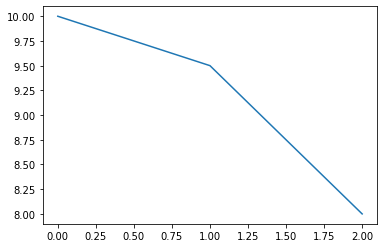
df = pd.DataFrame([[100-x] for x in range(100)], columns=["a"])
def plot(df:pd.DataFrame, p:callable) -> None:
random.seed(0)
for v in df["a"]/100.0:
p(random.random()*v)
sleep(0.2)
fa.out_transform(df, plot, callback=PlotMinNow())
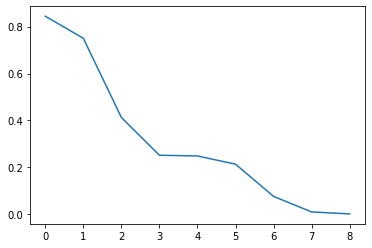
Use with caution#
Callbacks may be convenient to use, but you should use with caution. For example, it may not be a good idea to direct worker sider logs to driver using this approach because the amount of data can be unexpectedly large.
Also, when you implement the driver side logic for the callbacks, you should be careful about the contention and latency. Take a look at the _plot in PlotMinNow, it’s a consumer competing with the data producers (remote callers), so it minimizes the logic inside the locked part to reduce such contention.
The CPU usage is also a concern, when multiple workers are calling back, it could overload the system. So you should consider decoupling producers and consumers and moving the expensive operations to the consumer side so that you have better control of the load. See __call__ in PlotMinNow, it has very cheap operations, if we re-draw the chart in side __call__, it may be a bad idea.
Callback settings and RPCServer combination (for interfaceless)#
For interfaceless settings, you have 3 options on the transformer function: without callable, with callable, with optional callable. And you have the option whether to add the callback handler when you invoke the transformer. And you have the option to set the RPCServer.
The following table is a full list of possible combinations and indicated scenarios
Callback in transformers |
Provide callback handler when using transformers |
Customize RPCServer |
Scenario |
|---|---|---|---|
No callback |
No |
No |
Most common, the callback feature is not used at all |
No callback |
No |
Yes |
Meaningless, plus you may introduce overhead to start and stop the server |
No callback |
Yes |
No |
Meaningless, plus you may introduce overhead to start and stop the callback handler |
No callback |
Yes |
Yes |
Meaningless, plus you may introduce overhead to start and stop the callback handler and the server |
Required |
No |
No |
Invalid, Fugue compile time exception will be thrown |
Required |
No |
Yes |
Invalid, Fugue compile time exception will be thrown |
Required |
Yes |
No |
Local only, you can use it to test your callbacks using |
Required |
Yes |
Yes |
Common, a typical way to use callbacks both locally and distributedly |
Optional |
No |
No |
Flexible, the callback on the transformer side will be None, you need to check. For a transformer to run with and without a callback, this is a solution |
Optional |
No |
Yes |
Meaningless, plus you may introduce overhead to start and stop the server |
Optional |
Yes |
No |
Local only, you can use it to test your callbacks using |
Optional |
Yes |
Yes |
Common, a typical way to use callbacks both locally and distributedly |


